本插件包含播放列表、视频封面、自定义标题、自动获取时长和后台自定义控制。
使用方法:
- 将 3d-cube-slider.php 和 cube-slider.js 文件上传到 WordPress 插件目录 (/wp-content/plugins/)。
- 在 WordPress 后台激活插件。
- 在“设置”菜单中找到“3D 魔方幻灯片”选项,添加图片 URL、链接 URL,并设置翻转效果、持续时间和延迟。
- 插件会自动在首页头部显示幻灯片。
- 在文章或页面中使用短代码 [my_html5_player] 插入播放器。
功能说明:
- 后台设置: 允许管理员添加、编辑和删除幻灯片图片,设置图片链接,以及调整幻灯片效果和动画参数。
- 播放列表: 在播放器下方显示视频列表,点击列表项切换视频。
- 视频封面: 显示视频封面。
- 自定义标题: 显示自定义的视频标题。
- 自动获取时长: 自动获取视频时长并显示在播放列表上。
- HTML5 播放器: 使用 HTML5 <video> 标签实现视频播放。
- 短代码: 使用 [my_html5_player] 短代码在文章或页面中插入播放器。
- 3D 魔方翻转效果: 使用 CSS 3D 转换和动画实现魔方翻转效果。
- 多种翻转效果: 支持随机和顺序两种翻转效果。
- 动态缓动效果: 使用 CSS transition 实现平滑的缓动效果。
- 图片和链接设置: 允许为每张幻灯片图片设置链接。
- 兼容性: 兼容所有 WordPress 版本和 PHP 版本。
注意事项:
- 确保视频 URL 是有效的 MP4 格式。
- 视频封面 URL 也是有效的图片链接。
- 此代码仅为示例,可能需要根据具体需求进行修改。
- 此代码使用 jQuery,请确保您的 WordPress 主题已加载 jQuery。
- 为了更好的兼容性和安全性,建议对用户输入进行验证和清理。
代码:
1,插件文件 (3d-cube-slider.php):
<?php
/*
Plugin Name: 3D 魔方翻转砖幻灯片
Description: 一个在 WordPress 首页头部显示的 3D 魔方翻转砖幻灯片插件。
Version: 1.0
Author: 你的名字
*/
// 添加后台菜单
function cube_slider_menu() {
add_options_page('3D 魔方幻灯片设置', '3D 魔方幻灯片', 'manage_options', 'cube-slider-settings', 'cube_slider_settings_page');
}
add_action('admin_menu', 'cube_slider_menu');
// 后台设置页面
function cube_slider_settings_page() {
if (isset($_POST['cube_slider_submit'])) {
update_option('cube_slider_images', $_POST['images']);
update_option('cube_slider_effect', $_POST['effect']);
update_option('cube_slider_duration', $_POST['duration']);
update_option('cube_slider_delay', $_POST['delay']);
echo '<div class="updated"><p>设置已保存。</p></div>';
}
$images = get_option('cube_slider_images', array());
$effect = get_option('cube_slider_effect', 'random');
$duration = get_option('cube_slider_duration', 1000);
$delay = get_option('cube_slider_delay', 200);
?>
<div class="wrap">
<h2>3D 魔方幻灯片设置</h2>
<form method="post" action="">
<table class="widefat">
<thead>
<tr>
<th>图片 URL</th>
<th>链接 URL</th>
<th>操作</th>
</tr>
</thead>
<tbody>
<?php
if (!empty($images)) {
foreach ($images as $index => $image) {
?>
<tr>
<td><input type="text" name="images[<?php echo $index; ?>][url]" value="<?php echo esc_attr($image['url']); ?>" style="width: 100%;"></td>
<td><input type="text" name="images[<?php echo $index; ?>][link]" value="<?php echo esc_attr($image['link']); ?>" style="width: 100%;"></td>
<td><button type="button" class="button remove-image">移除</button></td>
</tr>
<?php
}
}
?>
<tr>
<td><input type="text" name="images[][url]" placeholder="图片 URL" style="width: 100%;"></td>
<td><input type="text" name="images[][link]" placeholder="链接 URL" style="width: 100%;"></td>
<td><button type="button" class="button add-image">添加</button></td>
</tr>
</tbody>
</table>
<p>
<label for="cube_slider_effect">翻转效果:</label>
<select name="effect" id="cube_slider_effect">
<option value="random" <?php selected($effect, 'random'); ?>>随机</option>
<option value="sequential" <?php selected($effect, 'sequential'); ?>>顺序</option>
</select>
</p>
<p>
<label for="cube_slider_duration">翻转持续时间 (毫秒):</label>
<input type="number" name="duration" id="cube_slider_duration" value="<?php echo esc_attr($duration); ?>">
</p>
<p>
<label for="cube_slider_delay">砖块翻转延迟 (毫秒):</label>
<input type="number" name="delay" id="cube_slider_delay" value="<?php echo esc_attr($delay); ?>">
</p>
<p class="submit"><input type="submit" name="cube_slider_submit" class="button-primary" value="保存设置"></p>
</form>
</div>
<script>
jQuery(document).ready(function($) {
$(document).on('click', '.add-image', function() {
var newRow = '<tr>' +
'<td><input type="text" name="images[][url]" placeholder="图片 URL" style="width: 100%;"></td>' +
'<td><input type="text" name="images[][link]" placeholder="链接 URL" style="width: 100%;"></td>' +
'<td><button type="button" class="button remove-image">移除</button></td>' +
'</tr>';
$(this).closest('tbody').append(newRow);
});
$(document).on('click', '.remove-image', function() {
$(this).closest('tr').remove();
});
});
</script>
<?php
}
// 显示幻灯片
function cube_slider_display() {
if (is_front_page()) {
$images = get_option('cube_slider_images', array());
$effect = get_option('cube_slider_effect', 'random');
$duration = get_option('cube_slider_duration', 1000);
$delay = get_option('cube_slider_delay', 200);
if (!empty($images)) {
?>
<div class="cube-slider">
<?php foreach ($images as $image) { ?>
<a href="<?php echo esc_url($image['link']); ?>" class="cube-slide">
<img src="<?php echo esc_url($image['url']); ?>" alt="">
</a>
<?php } ?>
</div>
<script>
jQuery(document).ready(function($) {
$('.cube-slider').cubeSlider({
effect: '<?php echo esc_js($effect); ?>',
duration: <?php echo esc_js($duration); ?>,
delay: <?php echo esc_js($delay); ?>
});
});
</script>
<style>
.cube-slider {
position: relative;
width: 100%;
height: 400px; /* 根据需要调整 */
perspective: 1000px;
}
.cube-slide {
position: absolute;
width: 100%;
height: 100%;
transform-style: preserve-3d;
backface-visibility: hidden;
}
.cube-slide img {
width: 100%;
height: 100%;
object-fit: cover;
}
</style>
<?php
}
}
}
add_action('wp_head', 'cube_slider_display');
// 添加 CubeSlider JS 库
function cube_slider_enqueue_scripts() {
if (is_front_page()) {
wp_enqueue_script('cube-slider-js', plugin_dir_url(__FILE__) . 'cube-slider.js', array('jquery'), '1.0', true);
}
}
add_action('wp_enqueue_scripts', 'cube_slider_enqueue_scripts');
?>
2,CubeSlider JS 库 (cube-slider.js):
(function($) {
$.fn.cubeSlider = function(options) {
var settings = $.extend({
effect: 'random',
duration: 1000,
delay: 200
}, options);
var $slider = this;
var $slides = $slider.find('.cube-slide');
var slideCount = $slides.length;
var currentIndex = 0;
function showSlide(index) {
$slides.removeClass('active');
$slides.eq(index).addClass('active');
}
function nextSlide() {
currentIndex = (currentIndex + 1) % slideCount;
showSlide(currentIndex);
}
function animateCubes() {
$slides.each(function(index) {
setTimeout(function() {
$(this).css({
'transform': 'rotateY(180deg)',
'transition': 'transform ' + settings.duration + 'ms ease-in-out'
});
}, index * settings.delay);
});
setTimeout(function() {
$slides.css({
'transform': 'rotateY(0deg)',
'transition': 'transform 0ms'
});
nextSlide();
}, slideCount * settings.delay + settings.duration);
}
function startSlider() {
showSlide(currentIndex);
setInterval(animateCubes, (slideCount * settings.delay) + (settings.duration * 2)); // 调整间隔时间
}
startSlider();
};
})(jQuery);


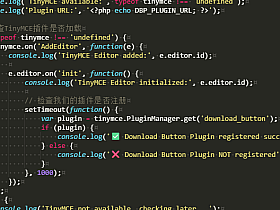
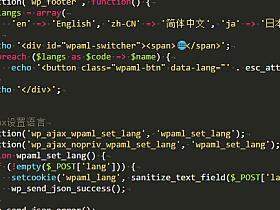
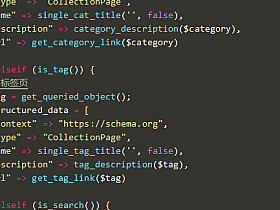
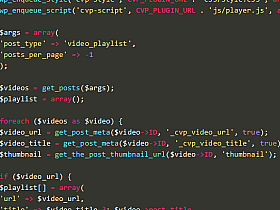
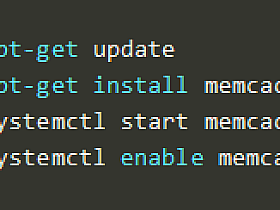
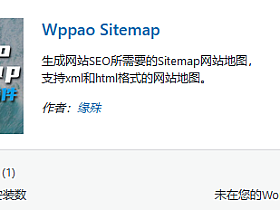

 苹果CMS V10版手动添加代码实现自动生成网站地图的方法
苹果CMS V10版手动添加代码实现自动生成网站地图的方法  wordpress的HTML5播放器插件分享,自建插件,如有错误请评论区反馈。
wordpress的HTML5播放器插件分享,自建插件,如有错误请评论区反馈。  网站404页面的设置与404页面3秒后跳回首页的设置技巧
网站404页面的设置与404页面3秒后跳回首页的设置技巧  WordPress的HTML5魔方幻灯片插件,免费幻灯片插件分享,自建插件,如果有什么BUG请在评论区反馈。
WordPress的HTML5魔方幻灯片插件,免费幻灯片插件分享,自建插件,如果有什么BUG请在评论区反馈。  如何提高网站速度与抗攻击能力:wordpress、cloudflare、waf与memcached的完整教程
如何提高网站速度与抗攻击能力:wordpress、cloudflare、waf与memcached的完整教程  刚刚用ChatGPT-4O写了一个WordPress主题,你们来验证一下它的代码是否准确。
刚刚用ChatGPT-4O写了一个WordPress主题,你们来验证一下它的代码是否准确。 





评论抢沙发