本组代码同样适用于Wordpress侧边栏调用带缩略图的热门文章列表。
以下是在WordPress中调用热门文章并显示特色图像的代码,根据阅读量(post views)排序:
调用文章列表脚本
<?php
// 获取热门文章的查询参数
$args = array(
'posts_per_page' => 5, // 显示文章数量
'meta_key' => 'post_views_count', // 文章阅读量的meta_key
'orderby' => 'meta_value_num', // 按照阅读量数值排序
'order' => 'DESC', // 降序排列
'post_status' => 'publish' // 仅显示已发布的文章
);
// 执行查询
$popular_posts = new WP_Query($args);
// 判断是否有文章
if($popular_posts->have_posts()) :
echo '<div class="popular-posts">';
echo '<h3>热门文章</h3>';
// 循环输出文章
while($popular_posts->have_posts()) : $popular_posts->the_post();
?>
<div class="popular-post-item">
<!-- 显示特色图像 -->
<?php if(has_post_thumbnail()) : ?>
<div class="post-thumbnail">
<a href="<?php the_permalink(); ?>">
<?php the_post_thumbnail('thumbnail'); ?>
</a>
</div>
<?php endif; ?>
<!-- 显示文章标题 -->
<div class="post-title">
<a href="<?php the_permalink(); ?>">
<?php the_title(); ?>
</a>
</div>
<!-- 显示阅读量 -->
<div class="post-views">
阅读量:<?php echo get_post_meta(get_the_ID(), 'post_views_count', true); ?>
</div>
</div>
<?php
endwhile;
echo '</div>';
// 重置文章数据
wp_reset_postdata();
endif;
?>
添加functions代码
为了让这段代码正常工作,你还需要:
添加文章阅读量统计功能。在functions.php中添加以下代码:
// 设置文章阅读量
function set_post_views() {
if(is_single()) {
$post_id = get_the_ID();
$count = get_post_meta($post_id, 'post_views_count', true);
if($count == '') {
delete_post_meta($post_id, 'post_views_count');
add_post_meta($post_id, 'post_views_count', 1);
} else {
update_post_meta($post_id, 'post_views_count', $count + 1);
}
}
}
add_action('wp_head', 'set_post_views');
添加CSS样式
在你的主题样式文件中添加:
.popular-posts {
margin: 20px 0;
}
.popular-post-item {
display: flex;
align-items: center;
margin-bottom: 15px;
padding: 10px;
border-bottom: 1px solid #eee;
}
.post-thumbnail {
flex: 0 0 100px;
margin-right: 15px;
}
.post-thumbnail img {
width: 100%;
height: auto;
border-radius: 5px;
}
.post-title {
flex: 1;
}
.post-title a {
color: #333;
text-decoration: none;
font-weight: bold;
}
.post-views {
font-size: 12px;
color: #666;
margin-top: 5px;
}
使用说明
- 将第一段PHP代码放在你想显示热门文章的位置(如侧边栏模板文件中)。
- 将第二段代码(阅读量统计功能)添加到你主题的functions.php文件中。
- 将CSS样式代码添加到你的主题样式文件中。
- 这段代码会:
显示5篇最热门的文章(可以通过修改posts_per_page参数来调整数量)
每篇文章显示特色图像(如果有的话)
显示文章标题和阅读量
根据阅读量降序排序
添加基本的样式美化 - 你可以根据需要调整参数和样式,比如:
修改显示的文章数量
调整特色图像的大小
自定义CSS样式
添加更多文章信息(如发布日期、摘要等)

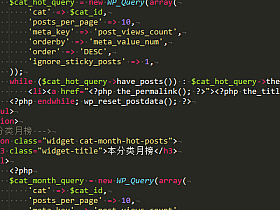






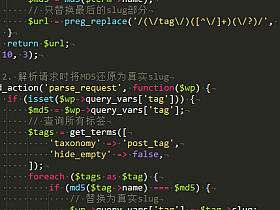

 苹果CMS V10版手动添加代码实现自动生成网站地图的方法
苹果CMS V10版手动添加代码实现自动生成网站地图的方法  wordpress的HTML5播放器插件分享,自建插件,如有错误请评论区反馈。
wordpress的HTML5播放器插件分享,自建插件,如有错误请评论区反馈。  网站404页面的设置与404页面3秒后跳回首页的设置技巧
网站404页面的设置与404页面3秒后跳回首页的设置技巧  WordPress的HTML5魔方幻灯片插件,免费幻灯片插件分享,自建插件,如果有什么BUG请在评论区反馈。
WordPress的HTML5魔方幻灯片插件,免费幻灯片插件分享,自建插件,如果有什么BUG请在评论区反馈。  如何提高网站速度与抗攻击能力:wordpress、cloudflare、waf与memcached的完整教程
如何提高网站速度与抗攻击能力:wordpress、cloudflare、waf与memcached的完整教程  刚刚用ChatGPT-4O写了一个WordPress主题,你们来验证一下它的代码是否准确。
刚刚用ChatGPT-4O写了一个WordPress主题,你们来验证一下它的代码是否准确。 





评论抢沙发